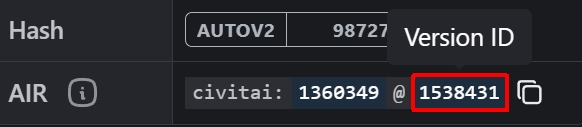Text to Video
- Upload the image you want to convert to video
- Select a template or enter a prompt
- Select aspect ratio and click the Generate button at the bottom left
- Wait for processing (shown as 'Processing' in history)
● Generation takes about 8-10 minutes
● Consumes 500 credits per generation
● Lora ID is an advanced setting - leave it unchanged if you're not familiar with it
Prompt
Aspect Ratio:
Lora ID
?