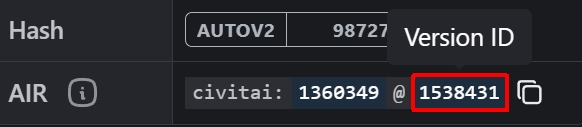Generate Video from Image
Bring your still image to life with free motion
- Upload the image you want to convert to video
- Select template and quality
- Click the Generate button at the bottom
- Wait for processing (shown as 'Processing' in history)
- View the generated video when complete
● Medium quality takes about 200-400 seconds to generate (consumes 400 credits)
Generated video length is 5 seconds
● High quality takes about 700-1000 seconds to generate (consumes 800 credits)
Generated video length is 6 seconds
Note: Medium and high quality are not upscaled versions - they are generated with different workflows and produce different results.
Lora ID is an advanced setting - leave it unchanged if you're not familiar with it.
Upload Image
Prompt
Quality
Lora ID
?